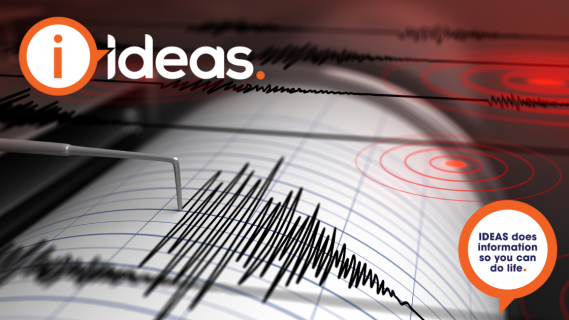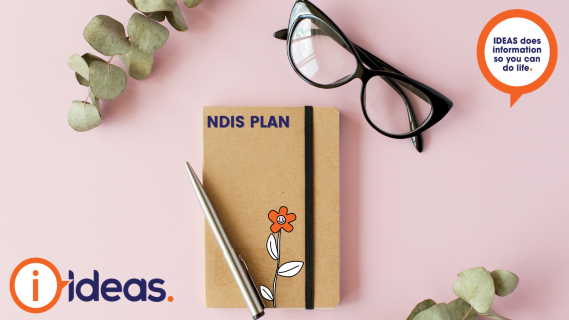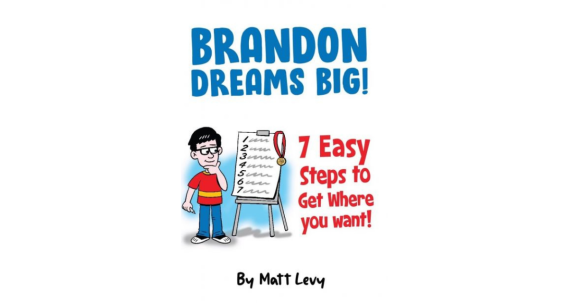Follow these ten 10 to help you to stay safe online.

People are spending more and more time online. Although most online interactions are safe, it is better to be over-cautious. If you have a disability, it can sometimes be more difficult to work out when situations are not as safe as you would like. The following list provides some guidelines that will help you to stay safer online:
- Enjoy the internet! Computers are a great way to meet new people, chat with friends, watch videos, play games and have fun. So if you haven't used the internet before and you're a bit scared, ask someone to help you
- Remember almost everything you do on the internet can be seen by other people - so be careful what you say and think before you type!
- Keep your passwords private - and don't share them with anyone else.
- Never give your personal information – your date of birth, address, phone number, bank details – to people you 'meet' on the internet.
- It's okay to say no. Remember, if a stranger or someone you don’t like sends you a 'friend' request, you don’t have to accept it.
- Tell someone - if you're being bullied on the internet (for example, getting nasty Facebook messages or emails)
- Take a screenshot of any nasty messages – and don't delete the message until you have done this. Taking a screenshot saves the nasty messages, so that you can show them to people who can help you. (Click here to learn how to take a screenshot)
- Block bullies – this stops them from being able to contact you. If you're not sure how to do this, ask someone to show you.
- Never arrange to meet up with someone you've met online - even if they seem nice, or you think you know them
- Never reply to emails saying you have won the lottery or inherited money - they are fake emails, from people who are trying to trick you.
Information sourced from safernet.org.uk.