This website aims to comply with Level AA of the Web Content Accessibility Guidelines (WCAG) 2.1 standard. In some cases, content will be accessible to Level AAA.
WCAG 2.1 covers a wide range of recommendations for making web content more accessible to a range of people with disabilities, including accommodations for blindness and low vision, deafness and hearing loss, limited movement, speech disabilities, photosensitivity, and combinations of these, and some accommodation for learning disabilities and cognitive limitations. These guidelines address accessibility of web content on desktops, laptops, tablets, and mobile devices.
WCAG 2.1 is a technical standard developed under the Web Accessibility Initiative of the World Wide Web Consortium (W3C). It was implemented on 5th June 2018.
This website has several inbuilt accessibility features which can be accessed from the header at all times.
webReader by ReadSpeaker (Listen)
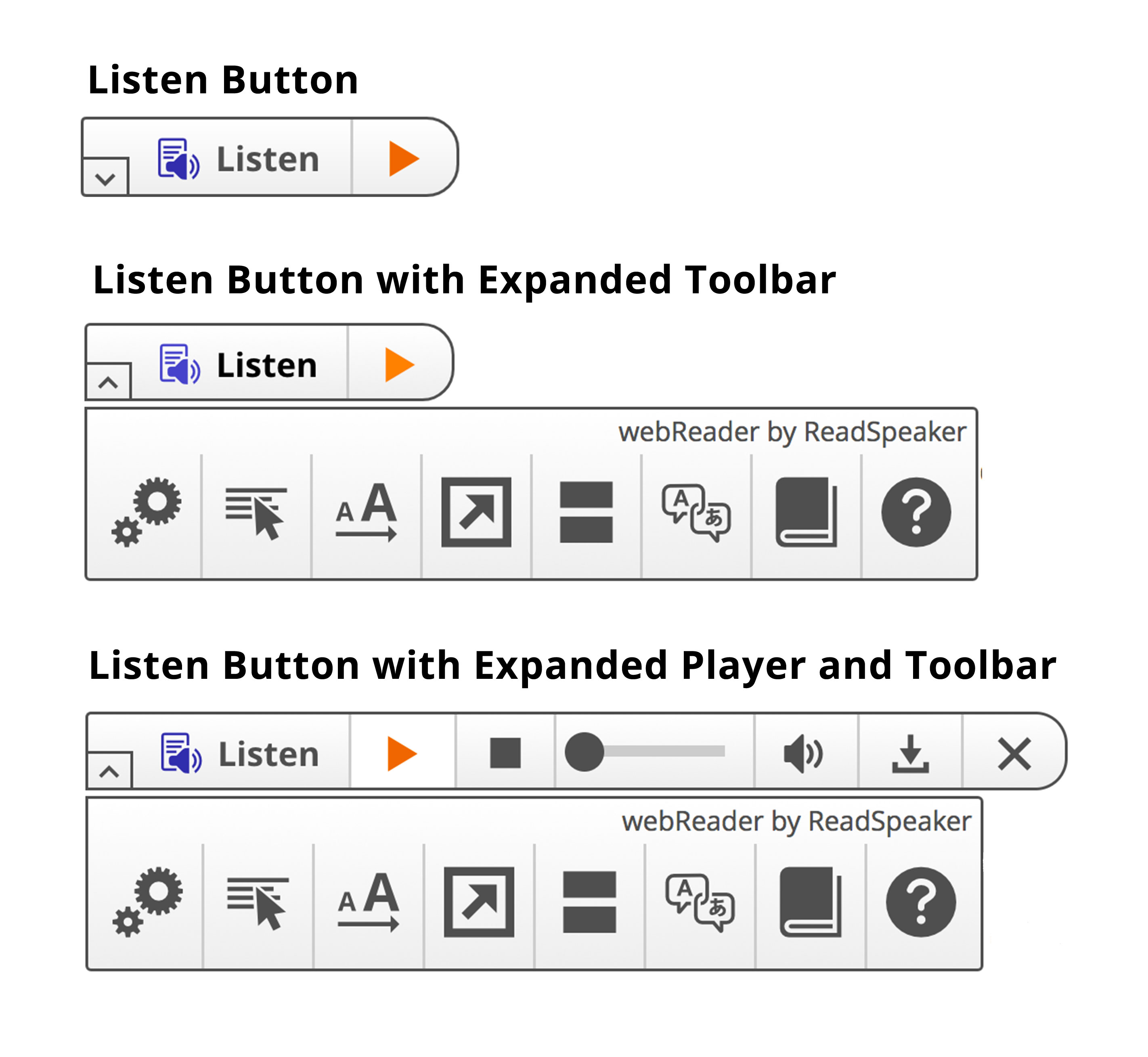
The Listen button, or webReader by ReadSpeaker is a Text To Speech (TTS) function which reads aloud any content on the page. ReadSpeaker webReader text-to-speech voices are humanlike, relatable voices. Now, content online is more accessible to everyone with this inclusive tool. webReader ReadSpeaker and its array of functions, including Work LookUp and Translation modes, enable this website to meet Level AA compliance with WCAG 2.1 by making our site perceivable and understandable to people with print disabilities, including people with blindness or low vision, some cognitive and illiteracy disabilities.
Available in over 50 languages and over 150 life-like voices, ReadSpeaker webReader has universal coverage. Click the Listen button or click on the Expand button to open the toolbar. You can use ReadSpeaker to listen to our content anywhere, anytime on any device. You can even use this tool to translate our content to your language. For more information on how to use ReadSpeaker, click here.
Contrast
There are five contrast settings that can be applied to the website to improve usability for people with low vision or print disabilities.
Default (Day mode)
This mode can be accessed by clicking on the button with a sun in the uppermost header on any page of the website. This is the default or standard view of the website. The website is WCAG 2.1 Level AA compliant in the default contrast mode, with a contrast ratio of 4.5:1 for normal text and 3:1 for large text, graphics and user interface components.
Night mode
This mode can be accessed by clicking on the button with a crescent moon in the uppermost header on any page of the website. It can also be navigated to with a keyboard or other input device and screen reader. This mode reduces the contrast between the background and text, to reduce glare for people who have difficulty reading text on a bright background. The website is WCAG 2.1 Level AAA compliant in the Night contrast mode, with a contrast ratio of 21:1 for normal text and 4.5:1 for large text.
High contrast black/white mode
This mode can be accessed by clicking the “White eye on black background” button in the uppermost header of any page of the website. It can also be navigated to with the keyboard and a screen reader. This mode displays the content as white text on a black background, which can increase readability for some people with a print disability. The website is WCAG 2.1 Level AAA compliant in the High contrast (b&w) mode, with a contrast ratio of 21:1 for normal text and 4.5:1 for large text.
High contrast black/yellow mode
This mode can be accessed by clicking the button with a yellow eye on a black background, found in the uppermost header of any page of the website. It can also be navigated to with the keyboard and a screen reader. This mode displays the content as yellow text on a black background, which can increase readability for some people with a print disability. The website is WCAG 2.1 Level AAA compliant in the High contrast (b&y) mode, with a contrast ratio of 19.5:1 for normal text and 4.5:1 for large text.
High contrast yellow/black mode
This mode can be accessed by clicking the button with a black eye on a yellow background, found in the uppermost header of any page of the website. It can also be navigated to with the keyboard and a screen reader. This mode displays the content as black text on a yellow background, which can increase readability for some people with a print disability. The website is WCAG 2.1 Level AAA compliant in the High contrast (y&b) mode, with a contrast ratio of 19.5:1 for normal text and 4.5:1 for large text.
Layout
There are two layout modes which can be applied to the website at any time by accessing the buttons with arrows pointing either in or out on the header at all times. These are the Fixed and Wide modes, respectively. Providing alternative layouts including a fluid layout is required to enable text size to be increased without having to scroll horizontally to see all of the content. This makes the readability and perceivability of the website accessible for users with low vision and is in keeping with the web content accessibility guidelines, as above.
Font
There are three buttons which can be used to adjust the font size universally across the site. These are located in the header to the far right at all times. They are as follows:
Decrease size (-)
Default size (A)
Increase size (+)
Text needs to be scaled successfully so that it can be read directly by people with mild visual disabilities, without requiring the use of assistive technology such as a screen magnifier in order to comply with WCAG 2.1 Level AA.
If any information or service provided by this website is inaccessible to you or you are experiencing problems accessing content for any reason, please contact us.




