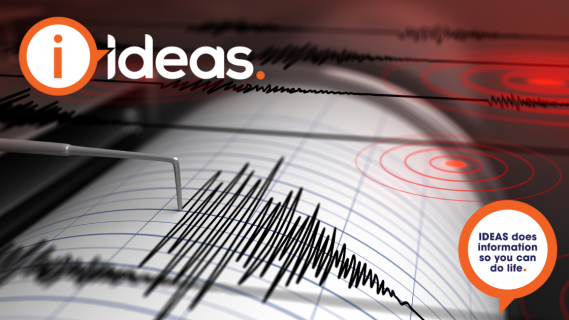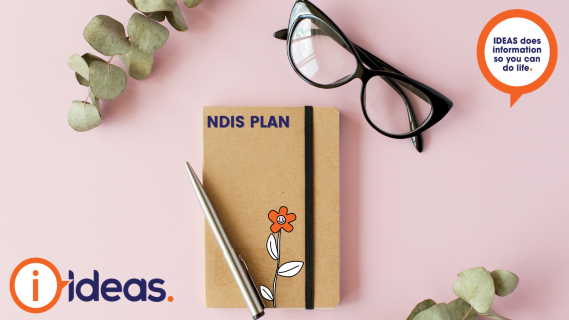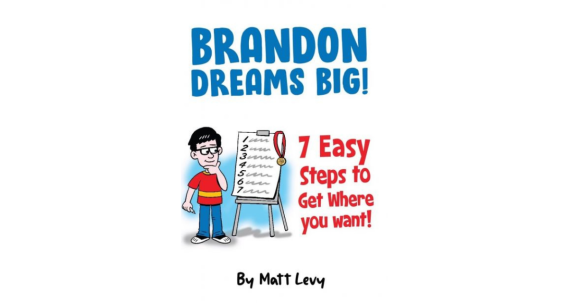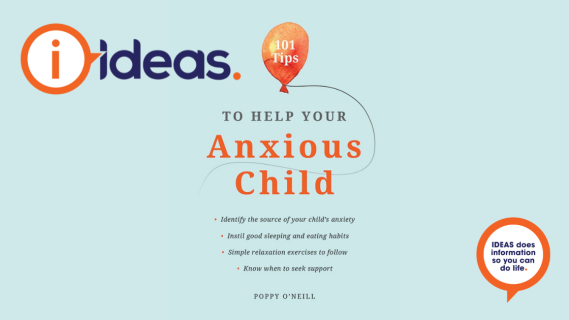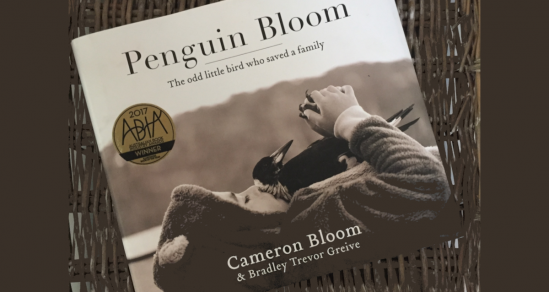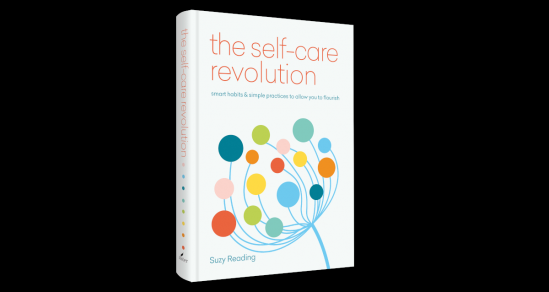Remote learning, learning from home, school-at-home, Bring Your Own Device (BYOD) and general adaptions to learning during COVID-19. How much screen time is too much, and how can we, as parents and caregivers, support children weighing the benefits of screen time with the pitfalls?
A friend recently aired her concern about her children’s school pushing BYOD (Bring Your Own Device) since online learning in the wake of COVID-19. She had already encountered noticeable changes in her children’s behaviour – depression, emotional distancing and, as a result of children spending increased time online - bullying. As she put to me “kids are using their devices for social media far more than for educational purposes and none of it (time on social media vs educative time) can be monitored”.
It’s about a healthy balance. Age, maturity, the content viewed, learning needs, all these, impact on habits and usage. There is no magic “one-size-fits-all” timeframe. The quality of use and parental involvement is paramount in deciding what works for your family. Face-to-face human connection is far more meaningful and engaged than an emoji on a screen—the sound of laughter, for example.
Quality Benefits
There are significant benefits to children with disability of quality online time. Benefits may be through selected games or educational software, therapies, assistive technology tools, VR (Virtual Reality) scenarios, to name a few tools.
Some of the benefits can include
- Improved coordination
- Improved functioning
- Improved independence
- Problem-solving
- Multitasking
- Using strengths to work around challenges
- Communication and Social Skills – like - turn-taking, sharing, listening, conversation, teamwork, writing and reading/listening
- Shared attention
- Participation in work and social environments
- Access to content through screen readers and voice assistant/ voice commanded devices.
Screen time should be a mix of active, passive and educational use.
Active screen time allows the person to interact with the media. For example, any games on phones or iPads/tablets through apps, or video games on the computer, Xbox, Wii and PlayStation or another console.
Passive means there is no active engagement. Passive use is viewing an item such as watching television, movies, music videos or YouTube videos.
Educational screen time can be either active or passive, or a mixture of both and relates to the amount of learning which takes place during screen time.

What to look out for
An alert trigger that too much time is spent online, maybe one or more of the following:
- Emotional distancing – withdrawal
- Disinterest in social activity
- Anxiousness or Irritability
- Resentment when asked to take a break from online activity
- Sleep disturbances
- Deteriorating behaviour
- Deteriorating school results
- Obsession with a game, app or website
- Reduced hygiene habits
- Modified eating habits
- Unexpected changes in friendship groups
- Secretive behaviour around online activity/ device use
Improving online habits
- Lead by example – reduce your own time online
- Get the child to help plan offline tasks — set daily tasks they would like to achieve, including study, exercise, face to face socializing, and rest. These goals may help them to maintain focus during the day
- Encourage other hobbies, sports and interests
- Set routine breaks — if they are online for an hour or more, make sure they have a short break. Breaks could include stretching or a short walk. Use a timer if necessary or regular reminders
- Turn off notifications for social media sites or messaging apps while studying
- Monitor or limit phone use if it is distracting behaviour. Use settings that track time spent on apps. Set a daily limit if needed
- Try limiting gaming time if playing is starting to affect school or social life
- Turn devices off or put them on aeroplane mode at least an hour before bedtime to ensure quality sleep patterns
- As a parent or carer, be available – talk with your children and build trust
- Be aware – make sure social media use, game content and themes are appropriate for the age and circumstances of your child

Suggested rules for managing online time:
- Device-free time
- Device-free zones
- For Younger children, no devices in the bedroom
- For older children, all screens off in bedrooms after a set time
- All screens off one hour (as a minimum) before bedtime
- All family members switch off together at dinner time
- Reduce screen time gradually
- Consistency
- And, devices being charged overnight in a place your child cannot access.
If the behaviours above are broken, have an agreed course of action as consequences of breaking the rules. For example, a higher level of standards may apply, or a gradual decrease over time, (complete withdrawal may not benefit some disability types) if applicable complete removal of the device for an agreed time. Talk to your specialist or therapist for strategies to help with your child's specific needs. Parents of children living with Autism or ADHD may find the discussion information in Do kids with Autism, ADHD need different screen time rules? from The Swaddle, as helpful.
Be secure
- Make use of privacy settings, keyword filters and parental controls
- Don’t use the voice assistant in voice commanded devices to remember sensitive information
- Set devices to exclude explicit content
- Keep passwords and software security up-to-date
- Use secure and trusted networks only.
Help your child to understand the reasons behind the rules
Protection from
- Online abuse including image-based abuse
- Seeing something that is unpleasant
- Uncomfortable contact
- Or risk of harm
- Loss of control of images, risking humiliation, bullying, teasing, loss of reputation, legal risks, criminal charges, or penalties.
Empower and educate them to help them make wise decisions, strategies to deal with experiences and who to speak to if they need help. Be gentle and measured, support them if something goes wrong. Gain evidence if a situation arises.
Blue Light
Blue-violet light from devices such as computer screens, tablets and smartphones does enter deep into the eye. It can suppress the body’s natural release of melatonin, (a hormone made in the brain) causing disrupted sleep.
Digital eye strain, can be increased by the blue light's effect on contrast.
Anyone who spends time on a computer, children who play games on iPads or iPhones, students, and those who have trouble with nighttime glare should consider blue-light filtering lenses. These lenses improve screen contrast and reduce eye-strain. They do not change the way you see colours. Even if you do not use prescription lenses, blue-light filtering lenses can be fitted to your choice of frames.
If you have private health insurance, your provider may cover in part or full, the cost of blue light filtering lenses subject to health fund optical cover, waiting periods, annual limits and fund rules.
Game Safety
- Games vary in their level of violent or sexual content, and may contain themes, language and images that are unsuitable for your child.
- Learn about the latest games, apps and social media, including how to protect your information and report inappropriate content on the Esafety guide to games.
- You can check the age guidelines and classification for an individual game on its website or product packaging, or from the Australian Classification Board’s public database.
- The Australian Classification Board also has useful information on violent video games to help parents and their children decide what video games are appropriate for them.
- Useful information about games ratings can also be obtained from the Pan European Game Information (PEGI) and the US Entertainment Software Rating Board (ESRB).
- Review sites can also be a good source of information about age appropriate content – check out the Australian Council on Children and the Media, Kiwi Families (NZ), Common Sense Media (US), Parents’ Choice (US)and Ask About Games (UK).
- Common Sense Media has reviews for games - opinions by experts, parents and kids.